How to listen to music offline on your cell phone
Adverts
Do you want to listen to music but don't have access to the internet? Follow the text below and discover how to listen to music offline on your cell phone.
With the rise in popularity of music streaming services.
Adverts
Many apps now allow you to listen to your favorite music even when you are not connected to the internet.
Adverts
These offline music apps are a great option for people who want to listen to music on the go.
Without having to worry about the quality of the internet connection or data consumption.
By downloading songs for offline listening, you can save your data plan and still enjoy your favorite music anywhere.
Some of the most popular offline music apps include Spotify and Deezer, each with its own unique perks and features.
Spotify
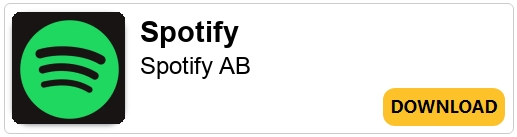
O Spotify allows you to listen to music offline even without an internet connection. To do this, you need to follow the following steps:
- Make sure you have a premium Spotify account. The option to listen to music offline is only available for premium users.
- Open Spotify on your phone or tablet and find the playlist, album or song you want to download.
- To download an entire playlist, tap the download button at the top of the playlist screen. To download an album, simply tap the download button next to the album name. To download an individual song, open the song and tap the download button below the song title.
- Once you download the songs, they will be available for offline listening on your device. To access your downloaded music, go to your library and select the “Downloaded Music” section.
- When listening to music offline, Spotify will be in offline mode and you won't be able to use features that require an internet connection, such as searching for new music or viewing song lyrics.
Keep in mind that the number of songs you can download for offline listening depends on the available space on your device and Spotify's storage limit.
Deezer
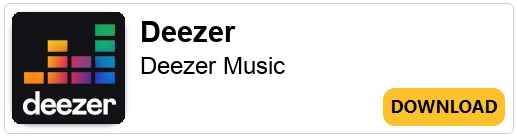
O Deezer allows you to listen to music offline on your mobile device. To listen to music offline on Deezer, follow these steps:
- Open the Deezer app on your mobile device and log in to your account.
- Find the playlist, album or song you want to download.
- To download an entire playlist, tap the download button in the top right corner of the playlist screen. To download an album, tap the download button next to the album name. To download an individual song, open the song and tap the download button below the song title.
- Once the songs are downloaded, they will be available for offline listening on your device.
- To access your downloaded music, go to the “My Music” section in the app and select “Downloaded Music”. All the songs you downloaded for offline listening will be listed here.
- Remember that to listen to music offline on Deezer, you will need to have an active premium subscription. Also, the number of songs you can download depends on the available space on your device.
- When listening to music offline on Deezer, you won't be able to use features that require an internet connection, such as searching for new music or viewing song lyrics.

